Link Aadhaar Card with your Mobile Number Direct
Aadhar Card is important for all documents. As per the government directive, linking Aadhaar Card to your mobile number is mandatory for all existing sim customers.

Linking Aadhaar Card with the mobile number has become easier as the Centre on January 2018 issued a single number for Interactive Voice Response (IVR) services to facilitate the linking .It is a sigh of relief for consumers across the country, who previously had to go to anywhere link the mobile number with Aadhaar card.
In 2017, Indian Government was announced that customers had to link their all mobile numbers with your Aadhaar Card.
Users of all major telecom operators – Airtel, Vodafone,Bsnl, Aircel and Idea – can dial 14546 from their mobile numbers to verify it by linking it to their Aadhaar Card. An OTP will be generated for Aadhaar-mobile phone re-verification is valid for 30 minutes.

The Digital India official Twitter handle revealed the details about all the new IVR services and confirmed that this will allow any mobile user with multiple numbers to link their Aadhaar Card number. With the new process introduced, linking your Aadhaar and mobile number has just become easier thanks to an all-new IVR process introduced by the government of India.
The new IVR service provide facilitate to Aadhaar Card linking is part of government of India initiative. As per the government directive, verifying your all mobile number with Aadhaar Card is mandatory for all existing customers.
To link your Aadhar card with your mobile number process, you’ll need your Aadhaar Card number and the ability to receive an OTP from Aadhaar servers. The IVRS will ask for your consent for accessing the Aadhaar database.
How to link Aadhaar Card with the mobile number By Simple Steps:
- Call on toll-free number 14546 from which mobile number don’t link with Aadhaar Card.
- Select one option out of two- Indian citizen or NRI citizen.
- After Listen the next process.
- Next press 1 to give your need to link Aadhaar Card Number to your phone number.
- After this step provides your 12 digit Aadhaar Card number and press 1 to confirm.
- An OPT will be generated on your Aadhar Card Link mobile number.
- Now, you need to enter your phone number
- Here, you are asked to give consent to your operator to pick your name, photo and date of birth from UIDAI database.
- The IVR now mentions the last four digits of your number to confirm that you have keyed in the right number
- If the number is correct, you can enter the OTP you received on SMS.
- Press 1 to complete the Aadhaar -mobile re-verification process.



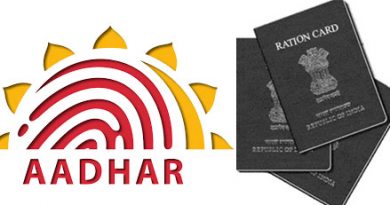
I have checked your site and i’ve found some duplicate content, that’s why
you don’t rank high in google, but there is a tool that
can help you to create 100% unique articles, search
for: Boorfe’s tips unlimited content
Приветики.
Можешь называть меня Кристина.
Познакомлюсь с мужчиной для встречи. Приеду к тебе на район или встримся у меня. Живу недалеко.
Intimate photos